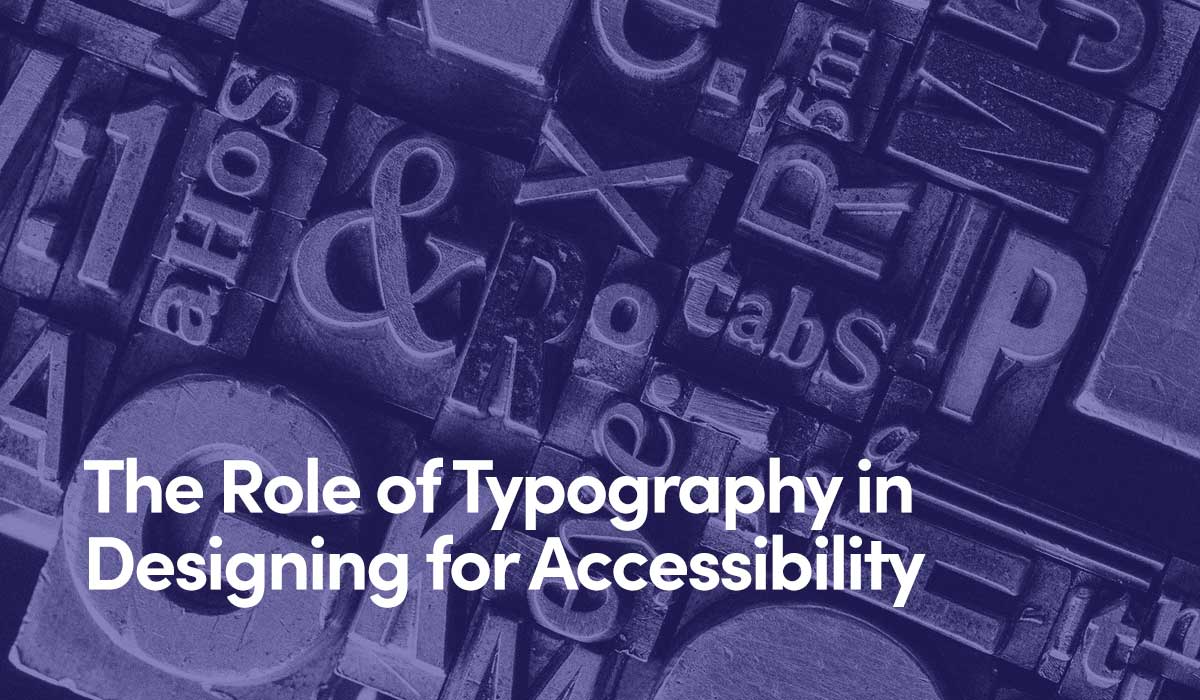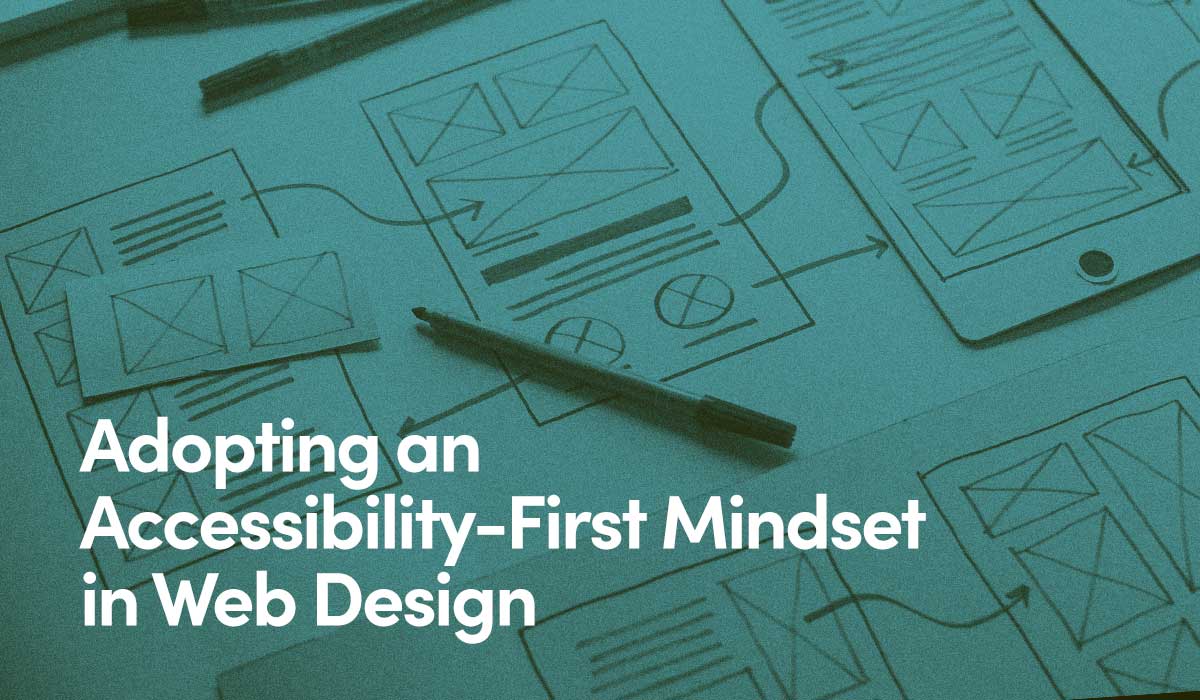Typography is one of the most important design factors when building a website that’s accessible to all users, regardless of abilities.
Accessible typeface helps ensure those experiencing disabilities or impairments can easily and equally access online content. This guide explains why typography is such a critical component of universal design and provides best practices for you to utilize throughout the process.
What Is Typography?
Typography is the design of text on a page and includes everything from font size to line height and proper spacing. When done correctly, typography helps improve readability and legibility—leading you on a path to better accessibility.
Selecting the right typography not only affects your site’s appearance, but it determines who can access it.
How Typography Impacts Accessibility
In the context of the digital world, accessibility involves creating products, services, and platforms that people with disabilities or impairments can easily access.
In terms of typeface, that means utilizing sufficient font sizes, well-organized headings, and proper line height and spacing, and refraining from using images of text, among other considerations.
A foundational aspect of many visual reading experiences, typography affects how those utilizing screen readers, refreshable braille displays, and screen magnifiers access your content.
Always consider the experiences of all potential users throughout every stage of the design process, including those with low vision, learning disabilities, aphasia, dyslexia, trouble concentrating, or low literacy. Actively involve users via focus groups, user testing, surveys, and other methods, and make improvements based on feedback.
As accessibility efforts improve, this helps ensure your product or service is available to everyone. The goal is to meet people where they are, minimize friction, and create a seamless user experience.
Best Practices for Ensuring Accessible Typography
To support designers in web accessibility, several resources offer a11y guidelines, including the Web Accessibility Initiative’s (WAI) Web Content Accessibility Guidelines (WCAG), Microsoft’s Inclusive Design Principles, and Accessible Design at IBM.
Here are some best practices to consider when designing accessible typography.
Make Your Website Accessible to Everyone
Is Your HubSpot Site WCAG Compliant?
Protect Your Business With Accessibility Solutions arrow_forward1. Use Legible Typeface
It’s important that typefaces are distinguishable from one another.
Below are examples of legible typefaces:
- Open Counters: Counters are areas of a letter that are partially or entirely closed, such as in “o,” “e,” or “p.” Typography with large, open counters aids in character recognition.
- Large X-Heights: X-heights—the height of a lowercase x—indicate how large the lower-case text will appear. Since we primarily consume lower case copy, a larger x-height typically signifies better readability.
- Easy-to-Recognize Character Shapes: Some typefaces contain characters that might be confusing. For instance, in some fonts, “I, l, and 1” (uppercase “I,” lowercase “l,” numeral one) might be mistaken for each other. The same goes for “0 and O” (numeral zero and uppercase “O”). Choose fonts with distinct features, such as a bend on the top or bottom of the capital “I,” or an arm atop the number “1”, to distinguish characters. Also, ensure the font is neither too heavy nor too light, and that it has minimal weight changes within character strokes. Fonts with unusual shapes or heavy lines can detract from readability.
The most accessible fonts include:
- Tahoma
- Calibri
- Helvetica
- Arial
- Verdana
- Times New Roman
Slab serif fonts are also accessible, but are more often used in headings rather than body text.
- Arvo
- Museo
- Slab
- Rockwell
2. Font Size Should Be 16px Minimum
The text that makes up the majority of your site page or blog (also known as body copy) should be 16px minimum. While there is no standard font size, this helps ensure users can read comfortably. That rule doesn’t apply to headings, which are often larger than 16px. Photo captions are another possible exception because they’re often smaller than the body text.
If a typeface is too small, it may be illegible for some audiences. However, others with tunnel vision or good visual acuity might prefer smaller font sizes so they can read more words at a time.
Additionally, ensure text can be scaled up to 200% its normal size without losing content or functionality, according to WCAG’s recommendations.
3. Utilize Headings
Headings group sections of a site page or blog, reflect hierarchy, and convey organization. They are also particularly helpful for those utilizing screen readers.
In fact, 67.5% of surveyed users utilizing screen readers said they navigate to headings to find information on a lengthy web page, according to accessibility non-profit organization WebAIM.
Consider the following best practices for using headings:
- Hierarchy: Each piece of content should only contain one Heading 1 (<h1>) tag—the main title. Organize headings appropriately by placing Heading 3 (<h3>) subheadings inside Heading 2 (<h2>) headings, and so on. Do not skip heading levels (for instance, going from <h2> to <h4>).
- Appearance: Do not use headings based on appearance alone. Also, do not apply bold typeface to create a “heading,” as this will not render as such in the site’s CSS styles and incorrectly informs screen readers.
- Over-Use: Liberally using headings often indicates poor organization. Consider this similar to highlighting a textbook; if everything’s marked and considered ‘important,’ it overstimulates the user. Standard content typically only utilizes <h2> and <h3> headings, and occasionally <h4> or more for a lengthy piece.
4. Ensure Line Height Is 120% of Font Size
Line height heavily impacts readability. With too much space between lines, text swims in all the excess white space, but if there’s too little, the crowded text is challenging to decipher.
This can be a particularly difficult experience for those with dyslexia, as they are already impacted by crowding and may find small line height further diminishes letter recognition.
As a rule, line height should be 120% of the font size. This equates to a 12px line height for a 10px font.
Ensure line height is larger than word spacing so users can interpret text more easily.
5. Do Not Use Images of Text
Images of text are inaccessible to mobile users, those experiencing low vision, and people utilizing screen readers.
As images are fixed in size and position, they do not adapt well to mobile browser windows.
Also, images of text must maintain their original style, so JPG and PNG images cannot be resized by users with low vision without becoming blurry, explains an analysis from Princeton University’s digital accessibility program.
Additionally, images of text disrupt screen readers because the image’s alt text is read as one continuous, run-on sentence—requiring users to return to the beginning if they miss a section.
Instead, set copy as live text. Avoid using images of text, but if it’s necessary (such as in a logo, chart, or graphic), provide alt text to those images.
A Right to Inclusion
Typography is so much more than a font’s appearance. It is a key factor affecting content accessibility—and as a result, who can engage with it.
In tandem with other universal design best practices such as color contrast, alt text, and closed captions, among others, accessible design enables all people to participate in online environments.
More than a box to check off, it’s an inherent right for each person to be included in society—offline, and on.
In prioritizing inclusive typography, designers can help create a more accessible web where all can be included, acknowledged, and valued for exactly who they are.
Hypha Development is a New York-based HubSpot Partner Agency specializing in Front-End Web Design & CMS Development solutions to transform your website into a supercharged revenue engine. Contact us today to get started!