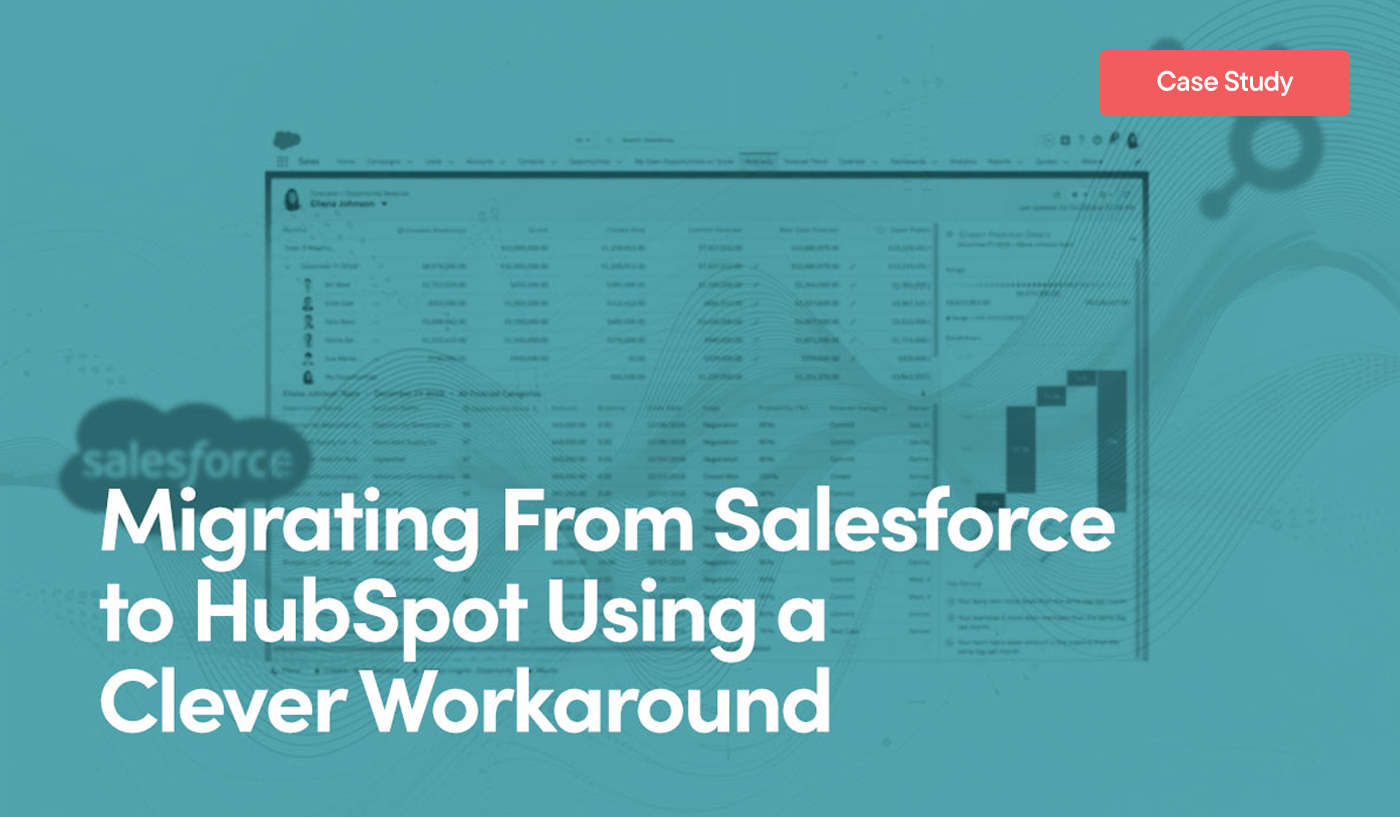Before we get into it, here’s a brief overview of how we executed a complex Salesforce to HubSpot migration:
- Back to the Basics: Our client migrated from Salesforce back to HubSpot, after realizing HubSpot’s user-friendly experience was the better fit all along.
- Ease of Use Matters: Like choosing between a PC and a Mac, the decision between Salesforce and HubSpot often boils down to technical comfort. HubSpot’s out-of-the-box setup appeals to those seeking simplicity over complex customization.
- Support That Matters: Unlike Salesforce, HubSpot offers localized help, ensuring assistance is just a call away within your time zone.
- Navigating the Migration Minefield: We overcame fast-approaching deadlines and the fragmentation of data across multiple Salesforce sections. Among our solutions: leveraging a native Salesforce migration tool.
We recently helped a client who moved from HubSpot to Salesforce and decided to go back to HubSpot. They weren’t happy with their brief foray into the Salesforce ecosystem and wanted to return to a more user-friendly experience that worked for them.
Having a qualified agency lets you take full advantage of what’s possible with HubSpot without requiring advanced coding to effectively set up and maintain.
So, let me walk you through what a Salesforce to HubSpot migration looks like.
Why Migrate From Salesforce to HubSpot
A lot of it comes down to ease of use. I like to tell people that Salesforce is a PC and HubSpot is a Mac.
If you’re a much more tech-savvy person, can get into the nitty-gritty of things, and want super heavy customization, then Salesforce is probably a solid fit for you. It also tends to be a better fit for enterprise-scale organizations that can dedicate specific resources to managing and maintaining the instance.
However, if you or your team are sometimes overwhelmed by the complexity of technology, HubSpot requires less setup than Salesforce, which is a huge advantage. It’s also great about customer service.
If you’re not engaged in a long-term relationship (with an agency like Hypha), the HubSpot customer support team has almost a full view of your account and offers convenient communication options in your time zone, including chat, phone calls, and email. By comparison, and from my experience, speaking directly to a Salesforce representative is sometimes a difficult task.
In short, HubSpot is inherently more user-friendly. However, complex migrations generally require assistance from a dedicated agency specializing in various customizations—and that’s where we stepped in to help with this complicated Salesforce migration.
So, our client wanted to return to HubSpot, which we were glad to help with.
It was easy enough, but we needed to first address a few challenges that stood in the way.
The Problem
The client’s issue primarily came down to fast-approaching deadlines and the limits of which data migration tools can “easily” transfer over.
In this case, our client needed to be able to bring over notes and records of communication with clients—something that is very difficult (if not impossible) to do using the pre-built integration between the two platforms.
When it comes to Salesforce, your data is often scattered across multiple locations. This can create a situation—like the one faced by our client—where the process of identifying valuable information and organizing it for transfer, leads to organizations running up against subscription deadlines and losing data before they have an opportunity to export it.
It also doesn’t help that it’s difficult to migrate from Salesforce to another platform like HubSpot without professional support. For the kind of records our client needed, there is no pre-built integration, and no simple option to export the data.
To be safe, some companies will maintain a Salesforce and HubSpot subscription over an extended period to ensure all relevant data is migrated. While this is an effective solution, it’s got one major drawback: maintaining two CRM subscriptions is a very expensive proposition.
Our fix helped our client complete the migration on a much shorter runway, without the need for that additional spend.
Connect Multiple Platforms Seamlessly
Is a HubSpot Integration Right for Your Business?
Explore Custom Integration Solutions arrow_forwardOur Solution
While Salesforce doesn’t make it easy to export certain types of data, there’s a straightforward workaround using the platform’s Einstein tool.
Designed for advanced report building, you can employ Einstein to grab data from different sections of Salesforce and create a report based on all kinds of activities and objects. You can bake those objects and activities into a report and then export it. And there you go.
While you’re technically getting information from a “reporting” perspective rather than a “data” standpoint, HubSpot, thankfully, doesn’t care about the format and how you bring it in.
The Breakdown
A Looming Deadline
When it comes to data migration, there’s usually a contract that has to be considered, which includes a strict deadline. Some people don’t start their project planning for that migration until a month before their Salesforce subscription is due to end.
It puts a fire to their feet as far as timelines go, and it can be an incredibly stressful thing. And you may not know what to look for. It’s like moving out of your house and saying, “Oh, my gosh, we forgot everything we had in the attic!”
Now you no longer have access to that house. Your stuff is up there but you can’t get it.
The data just was not top of mind—even though it’s a critical business consideration.
Given those short timelines, the most obvious play is to look for an out-of-the-box solution. However, with many of these plug-and-play tools, you may still end up losing lots of data.
Alternatively, some agencies will use the stock HubSpot to Salesforce integration to bring over many of those elements. While that tool enables you to transfer a lot of the meat and potatoes, it neglects to include many of the sides, which you simply can’t live without.

If Possible, Leave Plenty of Runway for Migration
For those without a looming deadline, it is possible to make some tweaks to your Salesforce instance that will help to eliminate many of these issues.
For example, if you’re logging emails and know you’re going to migrate to HubSpot in six months, you can turn on certain settings in the Salesforce migration tool that will log all sales activities from that point on.
That’s great if you know you’re going to migrate off Salesforce in six months, but if you’re going to migrate on short notice, all that historical data cannot be brought into HubSpot via the stock migration tool. It’s just not going to happen, even for HubSpot agencies that specialize in migrating from Salesforce to HubSpot.
Speaking of Salesforce’s migration tool: The firm doesn’t make it easy for organizations to move data into HubSpot. They want you to stay on Salesforce’s platform.
They may say, “All right, here’s the contact sheet. Then there’s a separate sheet for all your logged meetings. And then you need a third sheet that translates the objects.” And on and on it goes.
Oh, and if you don’t know how to tie those three sheets together, good luck migrating all your data to HubSpot and having it show up associated to the correct contacts and companies.
Salesforce’s Einstein Tool Is an Ace in the Hole
The Salesforce Einstein tool solved many of these issues for our client during this migration process. It’s a cool ace in the hole.
In general, it allows you to analyze various objects and activities to create reports within Salesforce. Instead of navigating through multiple sheets to find correlations, you can generate a report that shows who performed a specific activity or the content of an email, for example.
You can build out those objects in a report and simply export it.
For the most part, HubSpot is format-agnostic, so although this exports as a report, HubSpot can input it as if it were straight data.
It’s not exactly backend data. It’s visualized data, but HubSpot can read it like a spreadsheet format, which enables you to import your data into HubSpot and maintain records of all your historical activities.
The best part is that you don’t need to do any advanced coding in Salesforce or figure out how everything’s associated.
It’s just a straightforward way for organizations to retain their data while migrating to HubSpot on a short timeline. If you know how to build a report, you’ll be able to transition to a more user-friendly CRM + CMS platform.
The Impact
As I mentioned, our client needed help transitioning back to HubSpot after trying Salesforce. HubSpot had all the gadgets and automation they needed to grow sustainably as a business, but their initial HubSpot instance needed to be structured in a way to leverage its capabilities fully.
With Salesforce’s Einstein tool, we were able to maintain data integrity while transferring it over to HubSpot. And on time, as well.
Work With Hypha HubSpot Development
Migrations are just one of the many things we do at Hypha HubSpot Development.
We’re problem solvers for customized integrations, as well. So if you are struggling with onboarding, configuring, integrating, or migrating your systems, our team of HubSpot savants knows how to effectively evaluate and structure your tech stack to boost revenue—no matter your existing platform.
We know how to get the most out of HubSpot, leveraging its native features and our own custom solutions. If your organization is in a bind, Hypha’s highly-trained team will streamline workflows and improve efficiencies, helping you avoid unseemly boondoggles that otherwise may bleed you dry.
Contact Team Hypha today to discover the optimal solution for your company!