As part of our commitment to helping our customers get the most out of their HubSpot tools, we regularly share Feature Updates—highlighting new ways to improve how your team works in HubSpot. These updates are designed to spark ideas, showcase practical use cases, and remind you that Hypha is here to proactively help you unlock HubSpot’s full potential.
Add Color to Your CRM with Property Display Options
HubSpot has introduced the ability to apply color to enumeration (dropdown, checkbox, radio select) property values—helping you and your team scan CRM records more efficiently and make faster decisions.
- At-a-glance insights: Color-coded tags or dots make it easier to identify record types, deal risk, or custom statuses directly from index pages or record views.
- Better prioritization: Use visual cues to distinguish between deal types, probabilities, or customer segments, so your team knows what needs attention first.
- Simple configuration: To enable color display, simply edit the field settings on any single- or multi-select property and choose a visual display mode.
With just a glance, your team can identify deal types, service categories, and probability levels—thanks to the new color display feature, as shown below.
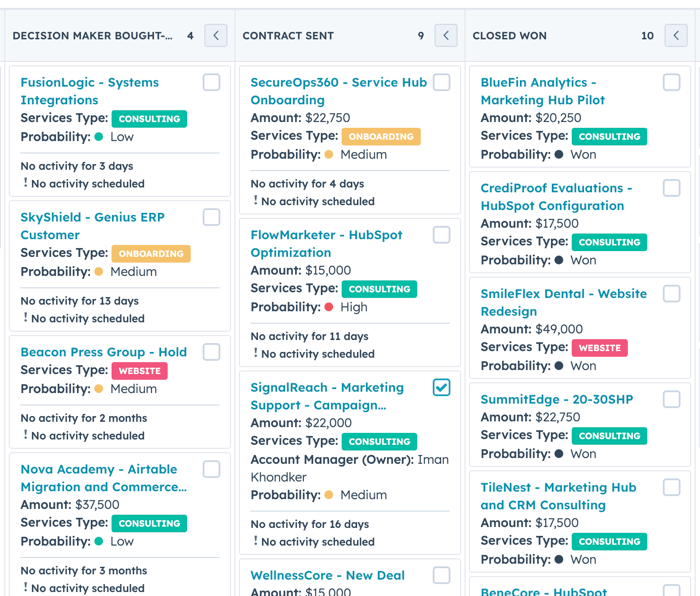
Watch our short demo to see how color-coded properties enhance CRM visibility across deals, contact types, and more.
Get More Out Of HubSpot
At Hypha, we help organizations optimize HubSpot with the right blend of CRM structure, automation, content strategy, and advanced customization—including new AI-powered tools.
If you’re looking for a proactive HubSpot agency to help you unlock more value from your portal, contact us to get started.
Free HubSpot Portal Audit




