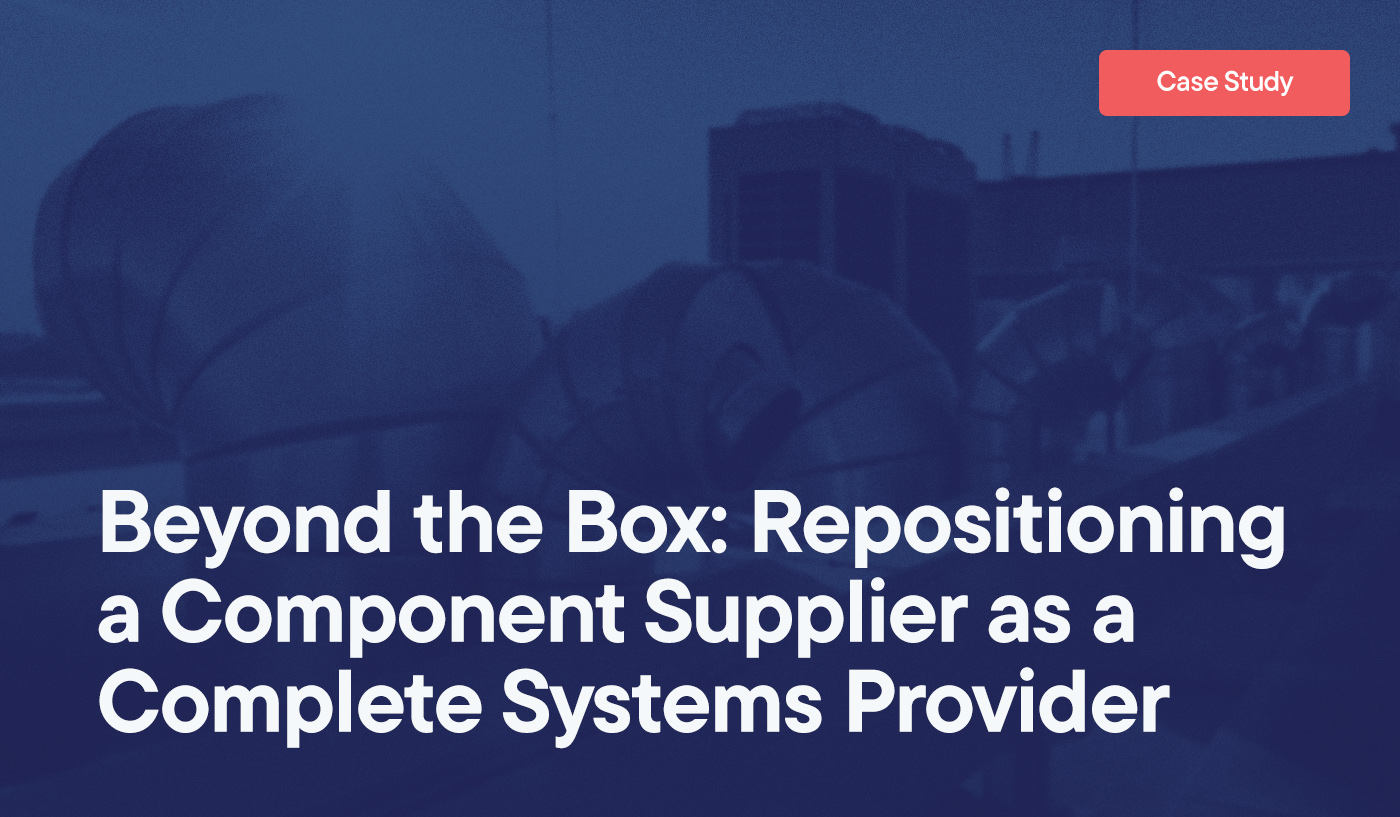HubSpot rolled out HIPAA-support features in 2024—marking a pivotal development for healthcare providers, insurance companies, and other organizations handling Protected Health Information (PHI).
For years, these groups were effectively locked out of using one of the most popular CRMs due to regulatory limitations. With new compliance tools, HubSpot has opened the door to a unified, modern CRM experience—under very specific conditions.
This guide outlines what HIPAA support in HubSpot actually means, what’s included in the Business Associate Agreement (BAA), and how to configure the platform correctly to stay compliant. If your organization works with PHI and is exploring CRM or marketing automation platforms, understanding these details is essential before moving forward.
Key Facts
- Availability: HIPAA support is available on HubSpot’s Enterprise plan.
- Cost: Requires a $3,600/month minimum subscription and a one-time $7,000 onboarding fee.
- PHI Storage: HubSpot allows storage of PHI if configured correctly.
- Business Associate Agreement (BAA): Automatically issued once HIPAA settings are enabled and prerequisites are met.
- Sensitive Data Settings: Must be activated manually by the customer.
Why HIPAA in HubSpot Matters for Regulated Industries
Healthcare, finance, and insurance organizations often rely on fragmented systems to manage sensitive data, leading to inefficiencies and compliance risks. HubSpot’s HIPAA support enables these companies to unify sales, marketing, and service operations within one platform while maintaining compliance.
This development addresses a long-standing challenge: safely leveraging PHI for marketing automation, lead generation, and customer service workflows without violating regulatory requirements.
By centralizing patient data within HubSpot’s Smart CRM, healthcare providers can now:
- Improve lead capture and patient acquisition strategies
- Automate compliant workflows, such as appointment scheduling and follow-ups
- Create segmented campaigns based on patient attributes without exposing PHI
- Reduce operational silos between marketing, sales, and service teams
What HubSpot’s HIPAA BAA Includes (and Excludes)
The BAA outlines what data types and tools can be used to store or process PHI:
Permitted
- CRM object properties (manual entry, import/export, API)
- Activities such as notes, tasks, and meetings (as of October 2024)
- Workflows and form submissions
- Authenticated API calls
- Certain attachments
- HIPAA-compliant integrations
Not Permitted
- Personalization tokens for emails containing PHI
- Call recordings or transcripts with PHI
- Custom reports and Customer Journey Analytics using PHI
- Snowflake Data Share
- Non-HIPAA-compliant integrations
Critical Configuration Steps to Stay HIPAA Compliant
-
Strict Configuration: Customers must manually enable and configure sensitive data settings. Failure to do so means PHI is not covered under the BAA.
-
Third-Party Risk: Any integration used with HubSpot must also be HIPAA-compliant. If not, it could invalidate the BAA.
-
Limited Functionality: Some HubSpot features are restricted when handling PHI (e.g., personalization tokens, advanced reporting).
-
Ongoing Compliance: HIPAA support in HubSpot is not “set and forget.” Organizations need to maintain proper access controls, audit logs, and training.
-
User Access Management: Roles and permissions must be carefully assigned so team members only access the PHI they are authorized to handle.
-
Monitoring and Auditing: Regular audits and monitoring must be part of your compliance plan to detect misconfigurations or access issues.
Free HubSpot Portal Audit
Unlock the Full Potential of Your HubSpot Portal
Request A Portal Audit arrow_forwardHIPAA-Aligned Security Features in HubSpot
HubSpot has implemented the following security protocols to support HIPAA compliance:
- Role-based access control and user-level permissions
- Field-level permissioning for data segmentation
- Comprehensive audit logging
- Multi-factor authentication (MFA)
- Automatic session timeouts
- Data encryption at rest and in transit
- Isolated per-tenant data architecture
These measures are designed to help customers align with HIPAA’s administrative, physical, and technical safeguards.
HubSpot’s HIPAA support architecture is purpose-built for flexibility across go-to-market teams, without compromising data protections.;
As HubSpot’s former EVP of Product Andy Pitre noted, this is in response to one of the most frequent customer requests across industries: the ability to use HubSpot as a single source of truth without cobbling together multiple tools.
Market Opportunity: Why HIPAA Support Matters for Growth
HIPAA support isn’t just a technical milestone—it represents a business growth lever. According to IDC research cited in HubSpot’s announcement in 2024, the healthcare and related services market represents over $30 billion today and is projected to exceed $50 billion by 2028. For healthcare providers looking to scale digital operations, this update removes a major barrier to entry.
HubSpot’s integration of HIPAA standards could prove especially impactful for:
- Telehealth platforms
- Specialty care networks
- Wellness and diagnostics startups
- Healthcare SaaS vendors
- Insurance and benefits providers
Bottom Line
HubSpot’s HIPAA-support offering provides a path for regulated organizations to use a modern CRM—if implemented correctly. It’s not a turnkey solution. Organizations must evaluate whether the benefits outweigh the complexity and cost, and ensure all configurations and integrations adhere to HIPAA standards.
This functionality opens new possibilities, but it also demands diligence. If PHI handling is part of your operations, ensure your implementation meets both technical and regulatory requirements before relying on HubSpot for compliant data management.
As with any regulated system deployment, consulting with HIPAA-fluent CRM experts is recommended before going live. Contact Hypha HubSpot Development to begin implementing these features today.