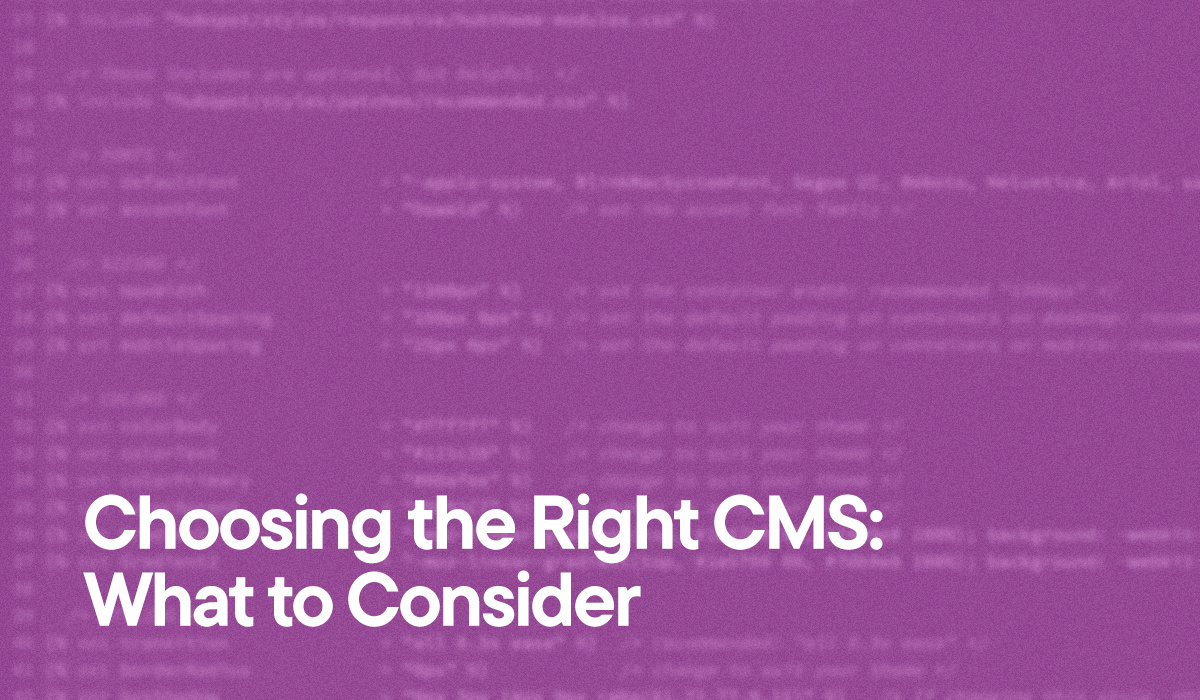When successful organizations outgrow their content management systems, the signs are unmistakable: User permissions become unmanageable, customer journey tracking breaks down, and teams struggle to gain meaningful insights as their tech stack evolves. What was once a simple website platform now stands as a barrier to growth.
The Content Management System (CMS) you choose today needs to serve your organization well into tomorrow. It must align with your business objectives, support your marketing efforts, and provide a seamless experience for both users and content managers—all while fitting within your organization’s budget and scaling alongside your growth.
“Whether you’re starting out with a small blog, building a shop or small website, or developing a portfolio for a client, you want to know that your CMS software will meet your team’s needs now and in the future as you grow,” says Jon Chim, VP of Design & Development for Hypha HubSpot Development.
Choosing a modern CMS means navigating complex tradeoffs between headless architectures, AI capabilities, and development workflows.
To be sure, not all CMS platforms are created equal. Before exploring specific platforms, let’s examine the critical factors that will help you make an informed decision for your organization’s needs.
Key Takeaways:
- Modern CMS selection requires balancing integration capabilities, AI features, and scalability with organizational needs and budgets
- While WordPress dominates the market share, its complexity can become a liability as organizations scale
- HubSpot leads the enterprise space by integrating marketing, sales, and CMS capabilities into one unified platform
- Native AI integration has become a key differentiator, with HubSpot offering built-in tools for content optimization
- Security approaches vary significantly between platforms, from HubSpot’s enterprise-grade protection to WordPress’s plugin-dependent model
Major Considerations When Selecting the Ideal CMS
Integration with Your Existing Tech Stack
The ideal tech stack for any business has as few points of friction, vulnerability, and redundancy as possible. When thinking about a CMS, consider how well it will integrate with the rest of your tech stack, including marketing automation platforms, customer relationship management (CRM) systems, analytics tools, and any other essential software.
A well-integrated CMS streamlines data synchronization, helps automate workflows, and enables a cohesive user experience across your entire digital ecosystem—all with the end goal of helping you to better understand your customers, and improve how you communicate with, and sell to them.
CMS Customization: Features and Development Options
Look for a CMS that provides an extensive array of customization options to align with your brand identity and specific business requirements. The ability to create unique templates, designs, and features ensures your website stands out from the crowd while delivering a tailored user experience.
That’s not to say that more is necessarily better: a CMS that’s intuitive and easy to use is much more likely to be adopted by your team than one that requires a steep learning curve for all the bells and whistles.
CMS Content Management Tools and SEO Capabilities
Assess content management features, such as content creation, editing, version control, and multi-user collaboration to help streamline content workflows, minimize errors, and facilitate efficient collaboration among team members.
It’s also important to look for built-in search engine optimization (SEO) tools, such as customizable metadata, SEO-friendly URLs, XML sitemaps, and content analysis, to boost your search engine rankings.
As the demand for efficient content creation continues to grow, CMS providers are now exploring the potential of generative AI to enhance their systems. By incorporating AI technology, these providers can offer content creators valuable tools such as keyword suggestions, page optimization recommendations, and assistance with planning and outlining drafts.
For instance, AI-powered features can now analyze content performance patterns, suggest high-impact topics, generate first drafts of posts, and even predict which content variants will resonate best with specific audience segments—though honestly, these tools work best when enhancing rather than replacing human creativity and strategic thinking.
Look, people still want to know they’re engaging with another human being. AI tools for content development require a lot of human judgment and empathy to unlock their potential.
To fully understand the capabilities of a CMS’ AI features, be sure to request a demo as part of your research.
Evaluating CMS User Interface and Admin Experience
An easily navigable user interface is crucial for empowering your content creators and marketing teams to efficiently manage and update content without extensive technical expertise. A simple and intuitive interface reduces the learning curve, enhances productivity, and encourages timely content updates.
The ideal CMS should be intuitive and easy to learn. Whether the core users are seasoned designers and developers, or people with no coding experience whatsoever, the CMS should help you create, modify, and display your organization’s content to the public in a way that is easy to view and engage with.
CMS Scalability: Planning for Business Growth
Anticipating the future trajectory of an organization is a daunting task, which is why the potential for growth often becomes a catalyst for dissatisfaction with a CMS.
“One of the most common things we see with new clients who are looking to transition to HubSpot is that they’ve simply outgrown their existing CMS,” says Chim, Hypha’s VP of Design & Development.
“At a certain point, issues like user management and permissions become too difficult for growing teams. We also see companies struggling to adapt and gain the insights they need as they change or add different pieces to their tech stack—making it that much harder to follow a customer’s journey from first contact, all the way through to the sale.”
Consider your future growth and scalability needs by using a platform that can accommodate expansion and increased website traffic, while also supporting additional content and functionalities without sacrificing performance.
CMS Analytics: Measuring Website Performance and User Behavior
A data-driven approach is essential for optimizing your online presence. Choosing a CMS platform that integrates with your analytics and reporting tools can provide useful insights into website performance, user behavior, and content engagement.
By carefully evaluating these considerations, you can make an informed decision and select the best CMS that aligns with your business objectives, enhances your online presence, and sets the stage for long-term success.
Free HubSpot Portal Audit
Unlock the Full Potential of Your HubSpot Portal
Request A Portal Audit arrow_forwardFinding the Perfect CMS Solution for Your Business
There are dozens of CMS options on the market, each boasting unique features and functionalities. It’s important to understand your website’s requirements, know what to look for in terms of features and capabilities, and consider the needs of your audience and team.
To help you navigate the competitive world of CMS options, let’s explore four of the most popular offerings on the market: WordPress, Webflow, Squarespace, and HubSpot.
HubSpot
Best suited for B2B companies, inbound marketers, businesses prioritizing lead generation & sales growth
HubSpot’s proprietary CMS is a powerhouse platform that can effortlessly integrate with its Marketing Hub, Sales Hub, and CRM software, to provide a comprehensive all-in-one solution for content management and inbound marketing strategies.
The seamless integration with Marketing Hub, for example, allows for personalized content delivery based on specific personas, ensuring a tailored experience for potential customers at every stage of the buyer’s journey. When used along with HubSpot’s CRM, the software facilitates lead tracking, customer engagement, and automated follow-ups. That means you can nurture leads more effectively and convert them into loyal customers.
By leveraging powerful marketing automation features, businesses can also streamline repetitive tasks, such as email marketing, social media posting, and lead nurturing campaigns.
The robust SEO tools can improve website content for search engines, boosting organic visibility and driving more relevant traffic. Comprehensive analytics also provide invaluable insights into website performance, user behavior, and the effectiveness of marketing efforts.
HubSpot’s CMS is designed with scalability and security in mind, making it a reliable choice for businesses of all sizes and industries, especially B2B.
From a design perspective, HubSpot provides a user-friendly drag-and-drop function for basic site building, as well as design tools for more complex site development.
As companies grow, the platform can easily accommodate increased website traffic and content demands without compromising website performance.
Hypha Case Study: Transforming a Sales Performance Consultancy’s Digital Presence
To illustrate HubSpot CMS’s capabilities, consider how we helped a leading sales performance management consultancy overcome its digital challenges. The client’s existing website struggled to effectively communicate its value proposition and expertise in sales systems and revenue optimization.
Through HubSpot’s CMS Hub, we executed a comprehensive digital transformation that included a modern website redesign, enhanced UX, and streamlined content strategy. The result was a 25-page website that clearly articulates its services while maintaining enterprise-grade security and performance. The platform’s flexibility enabled easier administrative updates and simplified content management, allowing their team to focus on growth rather than technical maintenance.
Key outcomes included improved user engagement, better articulation of complex services, and a strengthened market position—all while maintaining ADA compliance and mobile responsiveness. This transformation demonstrates how HubSpot’s CMS can serve as a foundation for a sophisticated B2B digital presence.
WordPress
Best suited for small to medium-sized businesses, bloggers, and content-centric websites.
WordPress powers more than 43 percent of websites globally, and is widely known for its versatility and extensive plugin ecosystem.
Its open-source nature and vast community of developers and users allow for limitless customization options, making it ideal for those seeking complete control over their website’s design and functionality.
Used primarily by personal bloggers in its early days, WordPress is now the preferred choice for a diverse range of websites, encompassing professional publications, e-commerce, and more.
Content-rich websites, such as those specializing in news, online magazines, and educational programs, can benefit from WordPress’ vast array of themes and plugins, facilitating a dynamic and interactive user experience.
While WordPress meets the needs of a wide range of users, managing updates, security, and performance optimization can become more challenging as businesses scale. That’s especially true when you consider website specifications like your chosen themes, active plugins, web hosts, and more. It also comes with a steeper learning curve compared to competitors, particularly for non-technical users. With that in mind, some organizations pay for training or hire a developer to get started.
However, WordPress continues to be a popular option for individuals who prioritize versatility, an intuitive interface, and the support of a large community.
Webflow
Best suited for designers, developers, creative agencies.
Webflow is a visual-based software tailored for designers and developers who seek creative control without coding constraints.
This cloud-based, SaaS platform offers a user-friendly interface with intuitive drag-and-drop functionalities, making it easy to create stunning, responsive websites. Webflow can handle everything from fully custom layouts to complex animations, and more.
Creative agencies and freelance designers can utilize Webflow to showcase their portfolios or build custom websites for their clients. Its dynamic content management and integration capabilities cater to businesses that prioritize aesthetics and visually appealing experiences, with exceptional design features, including parallax scrolling, animations, and micro-interactions.
One of Webflow’s greatest strengths lies in enabling seamless team collaboration and rapid website development. Its collaborative environment allows multiple teammates to work simultaneously on a project, with editors reviewing content while designers construct the site. This fluid process ensures efficient teamwork and empowers project managers to oversee projects with ease.
In addition to hosting your website directly on Webflow, it also gives users the ability to design the site on the platform and then export the code to another server for even more customization options.
Despite the initial learning curve, Webflow provides an impressive level of design freedom, establishing itself as one of the industry’s most advanced website-building tools.
Squarespace
Best suited for small businesses, startups, and e-commerce websites.
Squarespace is an all-in-one platform, combining website builder, hosting, and e-commerce capabilities. It provides a selection of elegant templates and a straightforward interface, making it ideal for small businesses with limited technical resources.
With its user-friendly interface and integrated hosting and e-commerce functionalities, Squarespace is an excellent choice for entrepreneurs and small business owners looking to quickly establish a professional online presence.
With Squarespace, you can effortlessly manage your products and process payments securely, making it a perfect choice for online stores. However, it may not provide the scalability and advanced marketing features needed for larger online businesses.
As a closed-source platform, some users find that they are limited in terms of customization options, but with its wide selection of elegant templates, you can create visually appealing websites and effectively manage your site seamlessly.
Let’s compare how these leading CMS platforms stack up against key decision criteria.
This comparison highlights the core strengths and limitations of each platform across essential features like security, scalability, and integration capabilities—helping you evaluate which solution best matches your organization’s needs:
|
Features |
HubSpot |
WordPress |
Webflow |
Squarespace |
|
Best For |
B2B companies, enterprise organizations, integrated marketing teams |
Small to medium businesses, bloggers, content-heavy sites |
Designers, developers, creative agencies |
Small businesses, startups, e-commerce |
|
Security Features |
Enterprise-grade, 24/7 monitoring, automatic updates |
Depends on configuration and plugins |
Built-in security features |
Standard security measures |
|
Developer Experience |
Advanced tools with business-user features |
Maximum flexibility, high maintenance |
Visual development environment |
Limited customization |
|
Scalability |
Enterprise-ready, robust APIs |
Requires expertise to scale |
Good for marketing sites |
Limited enterprise capabilities |
|
Integration Capabilities |
Native marketing, sales, and CRM integration |
Extensive plugin ecosystem |
API and third-party integrations |
Limited integration options |
|
Learning Curve |
Moderate |
Steep |
Moderate to Steep |
Gentle |
|
Best For |
|
|
|
HubSpot |
B2B companies, enterprise organizations, integrated marketing teams |
|
|
Wordpress |
Small to medium businesses, bloggers, content-heavy sites |
|
|
Webflow |
Designers, developers, creative agencies |
|
|
Squarespace |
Small businesses, startups, e-commerce |
|
|
Security Features |
|
|
HubSpot |
Enterprise-grade, 24/7 monitoring, automatic updates |
|
Wordpress |
Depends on configuration and plugins |
|
Webflow |
Built-in security features |
|
Squarespace |
Standard security measures |
|
Developer Experience |
|
|
HubSpot |
Advanced tools with business-user features |
|
Wordpress |
Maximum flexibility, high maintenance |
|
Webflow |
Visual development environment |
|
Squarespace |
Limited customization |
|
Scalability |
|
|
HubSpot |
Enterprise-ready, robust APIs |
|
Wordpress |
Requires expertise to scale |
|
Webflow |
Good for marketing sites |
|
Squarespace |
Limited enterprise capabilities |
|
Integration Capabilities |
|
|
HubSpot |
Native marketing, sales, and CRM integration |
|
Wordpress |
Extensive plugin ecosystem |
|
Webflow |
API and third-party integrations |
|
Squarespace |
Limited integration options |
|
Learning Curve |
|
|
HubSpot |
Moderate |
|
Wordpress |
Steep |
|
Webflow |
Moderate to Steep |
|
Squarespace |
Gentle |
Other Important Features to Look for When Choosing a CMS
Let’s look at how these popular CMS platforms stack up across several key decision factors for modern businesses.
AI Capabilities Have Taken Center Stage
With the massive influx of new AI tools, this is one area that’s shaking up how popular CMSs stack up against one another.
HubSpot leads the pack with native AI features for content optimization, smart CTAs, and predictive analytics—all seamlessly integrated into the platform. WordPress relies heavily on third-party plugins like Yoast AI or RankMath for AI functionality, while Webflow and Squarespace offer more limited AI tools primarily focused on basic content suggestions and image optimization.
(It’s also worth noting that HubSpot now offers a free AI website generator, which helps you design a single-page site based on simple prompts.)
Security Features Remain Paramount
When it comes to security, HubSpot provides enterprise-grade security with 24/7 monitoring, automatic updates, and comprehensive threat detection built into the platform. WordPress’s security largely depends on proper configuration and third-party security plugins, making it potentially vulnerable if not carefully maintained. Webflow and Squarespace offer solid baseline security but with less customization for enterprise needs.
Factor in Overall Performance
For performance metrics, Webflow typically delivers excellent page speed scores out of the box, with HubSpot following closely behind. WordPress performance can vary significantly based on hosting and optimization choices, while Squarespace sometimes struggles with larger, more complex sites.
Don’t Overlook the User Experience for Your Developers
Truthfully, the developer experience varies considerably between these CMS platforms.
WordPress offers unmatched flexibility but requires more maintenance overhead. Webflow provides an excellent visual development environment with clean code output. HubSpot balances sophisticated development tools with business-user-friendly features, though it requires learning platform-specific approaches. And, Squarespace is more limited in developer customization options.
Evaluate Scalability
Regarding enterprise scalability, HubSpot excels with robust APIs, advanced permissions, and seamless integration capabilities. WordPress can scale well but requires significant expertise and infrastructure investment. Webflow offers solid scalability for marketing sites but may hit limitations for complex applications. Squarespace’s enterprise capabilities are more constrained, making it better suited for smaller businesses.
Is HubSpot the Best All-Around CMS Platform?
HubSpot may not be the most suitable choice for smaller businesses with limited marketing and sales needs, or those seeking a budget-friendly CMS solution, but if you’re looking for a reliable platform to optimize your online presence, align your sales and marketing goals, and position your business for long-term growth and success, HubSpot is the solution for you.
Hypha HubSpot Development is a HubSpot partner agency that will work with you to assess your digital marketing strategy, produce and deliver personalized content that’s sure to boost engagement and conversions, and enhance your digital presence, all using HubSpot’s cutting-edge CMS platform.
Our track record speaks for itself: We’ve helped organizations across industries transform their digital presence through strategic HubSpot implementations.
Real-World Results: A HubSpot Success Story
Consider our work with a well-established Connecticut credit union serving over 28,000 members. Its existing website, while functional, needed a significant performance boost to better serve their community. Organic rankings were lagging, the user experience was often confusing, and staff found content management challenging.
Using HubSpot’s CMS Hub, we executed a comprehensive site rebuild that streamlined navigation, improved SEO, and implemented a robust content management system. We also created a fully localized Spanish version of the site to better serve its diverse membership. The results were impressive: maintenance workflows were streamlined, publishing efficiency increased significantly, and site visitors reported a more pleasant and functional experience across both language versions.
Ready to Transform Your Digital Presence?
As HubSpot platform engineers, we specialize in turning complex business challenges into elegant, scalable solutions. Our expertise goes beyond basic implementation—we architect comprehensive solutions that grow with your business.
Contact us today to discover how we can optimize your HubSpot implementation and set your organization up for sustainable growth.