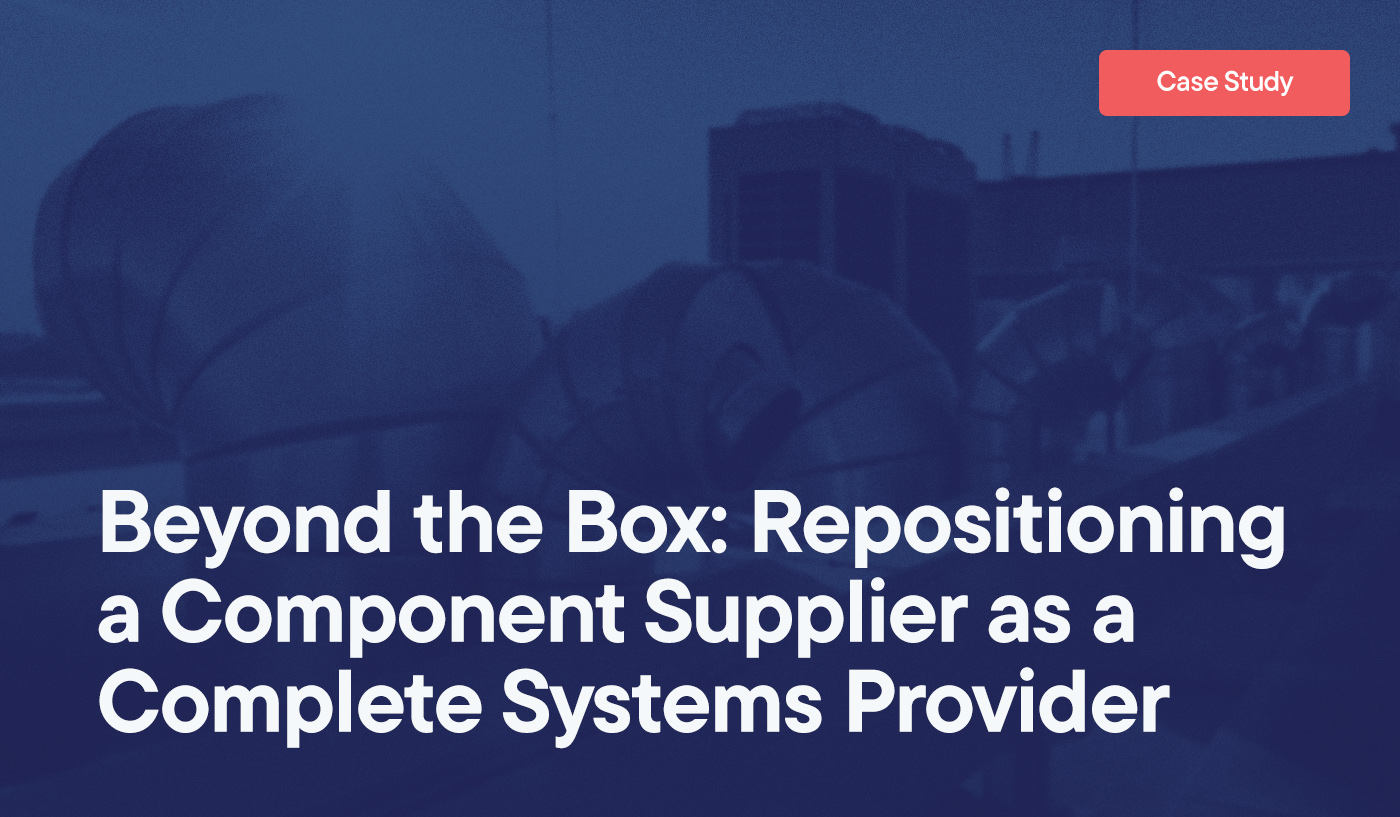Most teams discover something surprising after their HubSpot go-live: reaching “Activated” status isn’t the finish line. It’s the starting point.
The industry often sells the vision of a perfectly configured CRM humming along effortlessly once implementation ends. Your team flips the switch, adoption happens overnight, and deals move faster. It’s a nice story—but the real world rarely works that way.
Your CRM evolves. Your business evolves. HubSpot evolves. And without ongoing support, small issues compound into technical debt that slows down everything from reporting to revenue operations.
Below is a clear look at why post-implementation support isn’t optional—and how a subscription model helps you capture the ROI you expected when you bought HubSpot.
Key Takeaways
- HubSpot optimization doesn’t end at go-live; it accelerates afterward when real usage exposes gaps.
- Quarterly feature releases and process shifts make ongoing updates essential.
- Support subscriptions reduce tech debt, remove operational bottlenecks, and keep your CRM aligned with the business.
- Budgeting 10–15% of your annual license cost for support is a reliable benchmark for sustained ROI.
The Three Phases of HubSpot Evolution
Phase 1: Immediate Post-Implementation (Months 1–3)
The first few months reveal where documented processes and real-world workflows diverge. As production data enters the system, issues emerge quickly:
- Configuration adjustments become necessary as lead scoring, pipelines, and automations meet real usage.
- Workflow troubleshooting escalates when overlapping triggers or hidden dependencies come to light.
- Training gaps appear once your team moves beyond basics and starts asking practical, role-specific questions.
These aren’t signs of a flawed implementation—they’re signs of adoption. But they require expertise to resolve cleanly.
Phase 2: Growth & Optimization (Months 4–12)
Once your team settles in, the priority shifts from “getting it working” to “making it better.”
- Quarterly HubSpot updates introduce powerful new capabilities, but someone must evaluate and enable the features that matter.
- Process refinement becomes data-driven as performance insights reveal operational bottlenecks.
- Integration maintenance becomes essential as external systems update and internal teams redefine structure.
For companies with steady operations, a low-hour monthly support model tends to cover this phase well: ongoing troubleshooting, process tuning, reporting upgrades, and expert guidance on adopting new features.
Phase 3: Strategic Evolution (Year 2+)
By year two, HubSpot becomes a strategic infrastructure layer rather than a departmental tool.
- Business model changes often require pipeline redesigns, new custom objects, or updated automation logic.
- New team members need tailored onboarding aligned to your unique implementation—not generic training.
- Advanced automation opportunities become clear as your team identifies repetitive work that could be systemized.
Companies with complex integrations—such as a manufacturing team syncing with an ERP—see the most value here, since both systems evolve and require careful coordination.
The True Cost of Going It Alone
Internal Resource Drain
Your marketing ops person can handle a lot—but at what cost?
- They spend hours troubleshooting instead of optimizing campaigns.
- They deploy quick workarounds instead of strategic solutions.
- They accumulate technical debt that makes future updates harder and more expensive.
The opportunity cost becomes significant: every hour spent debugging a workflow is an hour not spent driving revenue-impacting outcomes.
Free HubSpot Portal Audit
Unlock the Full Potential of Your HubSpot Portal
Request A Portal Audit arrow_forwardThe Break-Fix Expense Model
Relying on agencies only when something breaks seems cost-efficient—but it rarely is.
The downsides add up:
- Emergency support costs often run 2–3x higher than retained rates.
- Agencies lose context between engagements, so you pay for ramp-up time.
- Slow problem detection means issues impact campaigns, forecasting, or reporting before anyone notices.
Most companies eventually shift from reactive to proactive support because it costs less annually—and delivers far better outcomes.
Support Models That Actually Work
1-Hour Monthly: Maintenance & Advisory
Best for stable teams that need consistent oversight, not heavy development.
Typical use cases include:
- Workflow refinements based on team feedback
- Reporting updates as KPIs evolve
- Quarterly platform reviews
- Guidance on new features and roadmap planning
The value comes from continuity: your partner knows your setup, spots patterns early, and prevents problems before they disrupt operations.
5–10 Hour Blocks: Active Development
Ideal for growing companies, complex integrations, or teams building new features regularly.
This model supports:
- New custom objects and data structures
- Advanced automation development
- Ongoing integration maintenance
- Template and module development
- Iterative improvements driven by business growth
You get a predictable budget, flexible usage, and a support cadence that evolves with your operations.
The Proactive Advantage
Ongoing support isn’t just about fixing things—it’s about preventing them.
- Monthly health checks catch workflow errors, integration issues, and data quality concerns early.
- Quarterly reviews ensure your CRM aligns with current business processes, not outdated assumptions.
- Subject matter expertise prevents expensive mistakes that stem from rushed configurations or incomplete troubleshooting.
Teams with support subscriptions consistently see longer HubSpot retention, cleaner data, and more efficient funnels.
The Bottom Line
A strong rule of thumb: Budget 10–15% of your annual HubSpot license cost for ongoing support.
If your licenses cost $25,000 annually, allocate $2,500–$3,750 for expert support.
This investment pays for itself through faster optimization cycles, reduced downtime, fewer errors, and a smoother operational engine across marketing, sales, and RevOps. And it frees your internal team to focus on strategy—not system maintenance.
When companies unlock the full value of HubSpot, it’s rarely because they spent the most. It’s because they invested in continuous improvement, not one-time implementation.
Ready to move from reactive troubleshooting to proactive optimization? Let’s talk about a support subscription built for your growth.
FAQ: HubSpot Support Subscriptions
Yes. Most issues with HubSpot don’t appear during implementation—they surface once real users, real data, and real processes start interacting with the system. Ongoing support ensures your CRM stays aligned with your evolving business, prevents technical debt, and keeps workflows, integrations, and reporting functioning properly.
A typical subscription covers workflow troubleshooting, configuration updates, reporting enhancements, integration checks, new feature guidance, and regular reviews to ensure your CRM reflects current processes. Higher-tier subscriptions also support automation builds, custom objects, and integration maintenance.
A reliable benchmark is 10–15% of your annual HubSpot license cost. This investment typically reduces downtime, prevents expensive break-fix emergencies, and accelerates optimization cycles throughout the year.
Reactive support often leads to higher costs, slower fixes, and repeated context ramp-up for every issue. A subscription model provides ongoing oversight, faster detection of problems, and a partner who understands your CRM’s architecture—resulting in smoother performance and fewer surprises.
Companies that rely on HubSpot for core marketing, sales, or RevOps processes benefit the most—especially teams with multiple integrations, custom data structures, or growing user bases. These organizations see measurable ROI from consistency, oversight, and proactive optimization.
Smaller or stable teams typically do well with low-hour monthly advisory support, while growing or complex environments usually need 5–10 hours per month for feature development, automation building, and integration maintenance. If your business changes frequently, lean toward the higher tier.