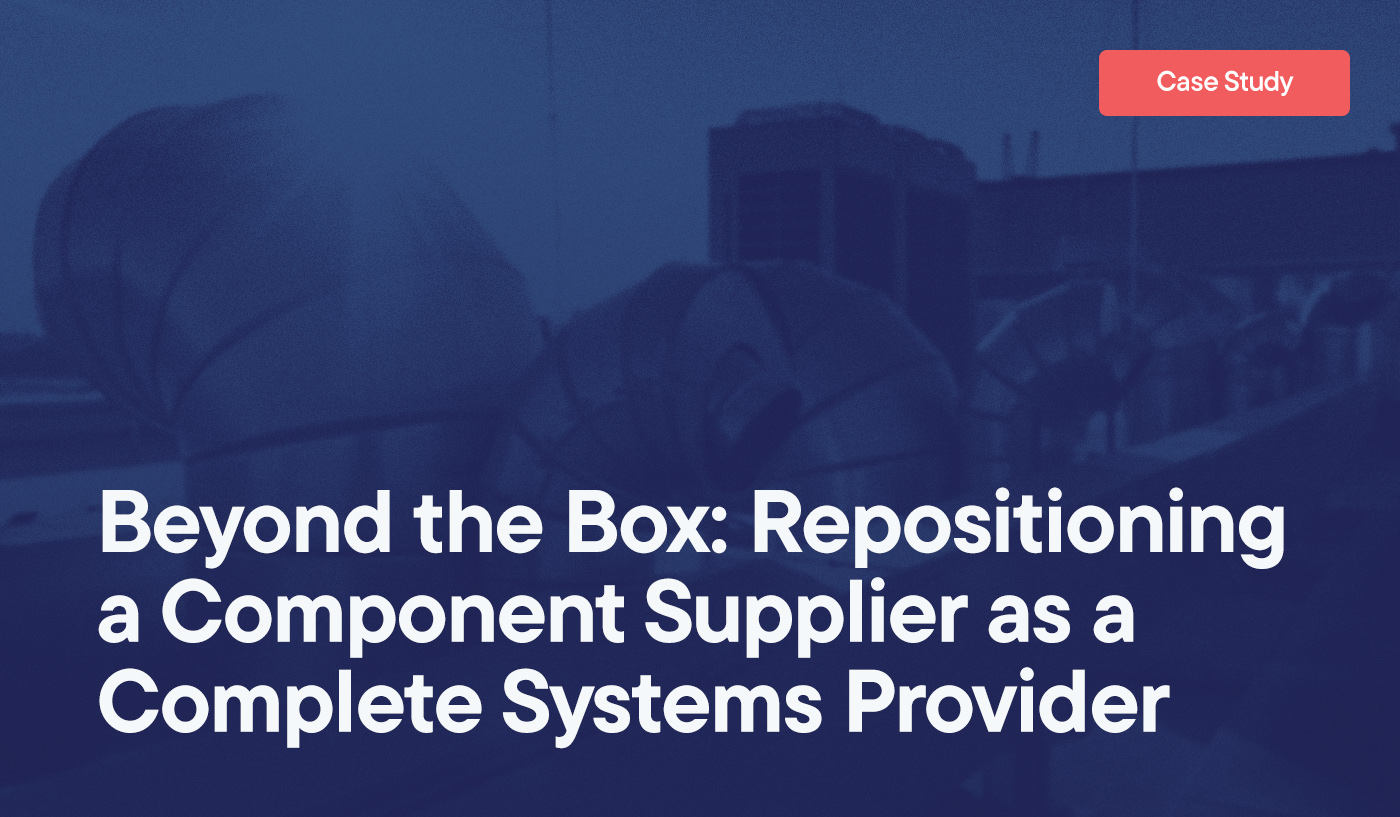B2B buyers don’t just want quick answers—they expect personalized, seamless interactions every time. In fact, 90% of customers say an “immediate” response (10 minutes or less) is critical when they have a service question, per HubSpot.
If your team is juggling scattered systems and inconsistent data, delivering that level of service can feel impossible. That’s where HubSpot’s AI tools come in—turning what feels like a tech headache into a competitive advantage.
In this guide, you’ll learn exactly how to activate HubSpot’s built-in AI features to:
- Automate routine customer interactions
- Personalize experiences in real time
- Scale service without adding headcount
Best of all, you don’t need a massive new tech stack—you already have the tools. You just need a plan to connect the dots—and that starts with understanding why AI in CX matters now.
Why AI in CX Matters Now
AI in customer experience isn’t just a “nice to have”—it’s quickly becoming the differentiator. HubSpot’s 2024 State of Service report found:
- 86% of service leaders say AI will completely transform customer experience at their company.
- 77% of CX teams already using AI report faster response times, higher CSAT, and lower service costs.
- 86% say AI has improved their ability to scale service as they grow.
- Chatbots are now the most effective CS channel and the top area of AI investment, and leaders expect AI to resolve a majority of tickets in the near future.
The reason is simple: competitive parity on channels means differentiation now comes from response speed, personalization, and proactive service—exactly where AI excels.
AI in customer experience isn’t just a “nice to have”—it’s quickly becoming the differentiator.
Key Takeaways
- Map your customer journey using clean, connected data across Marketing, Sales, and Service Hubs.
- Build AI on a solid foundation: clean data first, then basic automation, then more advanced orchestration.
- Let AI handle a significant amount of routine customer interactions so your team can focus on the human moments that matter most.
- Use HubSpot’s built-in reporting to track how AI impacts satisfaction, speed, and conversions.
- Start simple (Service Hub chatbots), then expand into predictive lead scoring and automated nurture sequences.
Step One: Get Your Data House in Order
AI can only be as smart as the data you feed it. HubSpot stresses that accurate, complete, and well-structured customer data is non-negotiable for reliable AI outputs.
Here’s what “AI-ready” data looks like:
- Contact data: Clean email formats, consistent naming conventions, complete lifecycle stage mapping, accurate company info.
- Behavioral data: Website activity tracking, email engagement history, service ticket logs, sales interaction notes.
- Integration health: Data syncing properly between systems, consistent property mapping, no duplication issues, and (if you have it) Breeze Intelligence enrichment running.
Think of this as prepping the soil before planting. Without healthy data, your AI initiatives will struggle to grow.
How HubSpot’s AI Improves the Customer Experience
HubSpot’s AI tools aren’t hidden away—they’re built right into the Marketing, Sales, and Service Hubs you already use. And because they share the same CRM, they can work together to deliver consistent, personalized service at every step.
Marketing Hub: Make Every Interaction Count
- HubSpot’s AI Assistant: Drafts emails, social posts, and blog copy. Pair with Smart Content and list/CRM segments to tailor experiences by audience.
- Predictive lead scoring (Marketing Hub Enterprise): Automatically surfaces high‑fit, high‑intent leads so sales focuses on the right people. On Marketing Hub Pro, use manual lead scoring rules to prioritize leads based on firmographic, behavioral, and lifecycle signals.
- Smart Content Personalization: Shows different website content or landing page offers depending on who’s visiting.
Sales Hub: Help Reps Work Smarter
- Conversation Intelligence: Transcribes and summarizes calls, highlights key terms, and associates insights to CRM records; use workflows or playbooks to turn insights into tasks.
- Predictive Forecasting: Projects revenue and surfaces risk signals from deal data so managers can coach and prioritize.
Service Hub: Support Without the Lag
HubSpot’s research shows 72% of CS leaders believe AI can sometimes deliver better service than a human, largely because it eliminates wait times and maintains consistent quality.
- AI-Powered Chatbots: Answer FAQs instantly using your knowledge base and escalate to humans when needed.
- Ticket Routing Intelligence: Rules-based routing in Inbox/Workflows (e.g., by category, priority, language, account owner, or round-robin) to match cases to the right team quickly.
Pro tip: With HubSpot’s AI Workflow Actions, you can simply describe the journey you want—e.g., “enroll customers who attended our last webinar and send a three-part follow-up”—and watch as the system builds enrollment triggers, actions, and timing automatically. You review, refine, and approve before launch, turning what used to take hours into minutes.
Transform Your Business With AI Technology
Struggling to Keep Pace With the AI Revolution?
Discover Our Strategic AI Integration Solutions arrow_forwardA Smart, Realistic Rollout Plan
HubSpot recommends starting with AI tools that deliver fast wins while supporting your team, not replacing them. Here’s a three-phase rollout that works:
Phase 1: Activate the Built-In AI Tools
- Turn on Service Hub chatbots trained with your knowledge base.
- Enable AI Assistant for emails, social posts, and blog topics.
- Use predictive lead scoring if you have Marketing Hub Enterprise.
- Set up smart content rules for high-traffic pages.
Phase 2: Connect Your Data Across Hubs
- Sync Marketing and Sales Hub data for cleaner lead handoffs.
- Pull Service Hub ticket data into deal records.
- Ensure every contact’s full journey appears in one timeline view.
Phase 3: Add Supported Integrations
- Explore HubSpot’s App Marketplace for AI tools that integrate directly.
- Use Zapier for light automation between HubSpot and other apps.
- Consider chatbot platforms like Drift or Intercom that sync to HubSpot for advanced conversation flows.
Real Examples You Can Implement Now
Example 1: Faster, Smarter Support for a SaaS Company
Before: Basic support tickets slowed response times and drained agent hours.After:
-
Service Hub chatbot answers setup questions 24/7.
-
Ticket routing sends complex issues to the right person instantly.
-
Automated follow-ups collect feedback after resolution.
Example 2: Higher-Quality Leads for a B2B Team
Before: Sales chased too many low-value leads.After:
-
Predictive lead scoring surfaces likely buyers.
-
AI Assistant drafts nurture emails; personalization delivered via segments, tokens, and Smart Content.
-
Smart content tailors CTAs to high-intent visitors.
Measuring Your AI Wins
AI success is about results you can see and measure.
Customer Experience Metrics
- First response time (and improvements over time).
- Chatbot resolution rates.
- NPS and CES survey results.
Operational Efficiency
- % of inquiries resolved without humans.
- Time saved on repetitive tasks.
- Data completeness and accuracy scores.
Pro tip: You can speed this up with HubSpot’s AI Reports Generator: just type a plain-language question like “show me all customers with open tickets for more than 3 days” and it instantly builds a ready-to-use report. That means CX teams can spot bottlenecks and fix them before they hurt satisfaction scores—no analyst required.
Your 90-Day AI Action Plan
This Week:
- Audit your data quality.
- Switch on Breeze AI (if Pro or above).
- Launch a chatbot for your top 5 FAQs.
Next Month:
- Enable predictive lead scoring.
- Add smart content to your homepage.
- Start tracking satisfaction after AI interactions.
Months 2–3:
- Expand chatbot workflows.
- Personalize nurture sequences with Breeze AI.
- Set up cross-hub reporting to measure impact.
Bottom Line
Customer expectations are rising, and patience is shrinking. HubSpot’s AI tools—when paired with clean data and smart processes—can help you meet those expectations without burning out your team.
Ready to turn HubSpot’s AI potential into real-world results?
At Hypha, we don’t just flip the switch on AI features—we engineer end-to-end solutions that connect clean data, smart automation, and seamless integrations.
Whether you need to optimize your CRM, personalize customer journeys, or build custom AI workflows, our HubSpot-certified team can design an implementation plan tailored to your goals and industry. Let’s map your AI-enhanced customer experience and start delivering faster, more personal, and more consistent service. Schedule your AI strategy session today.