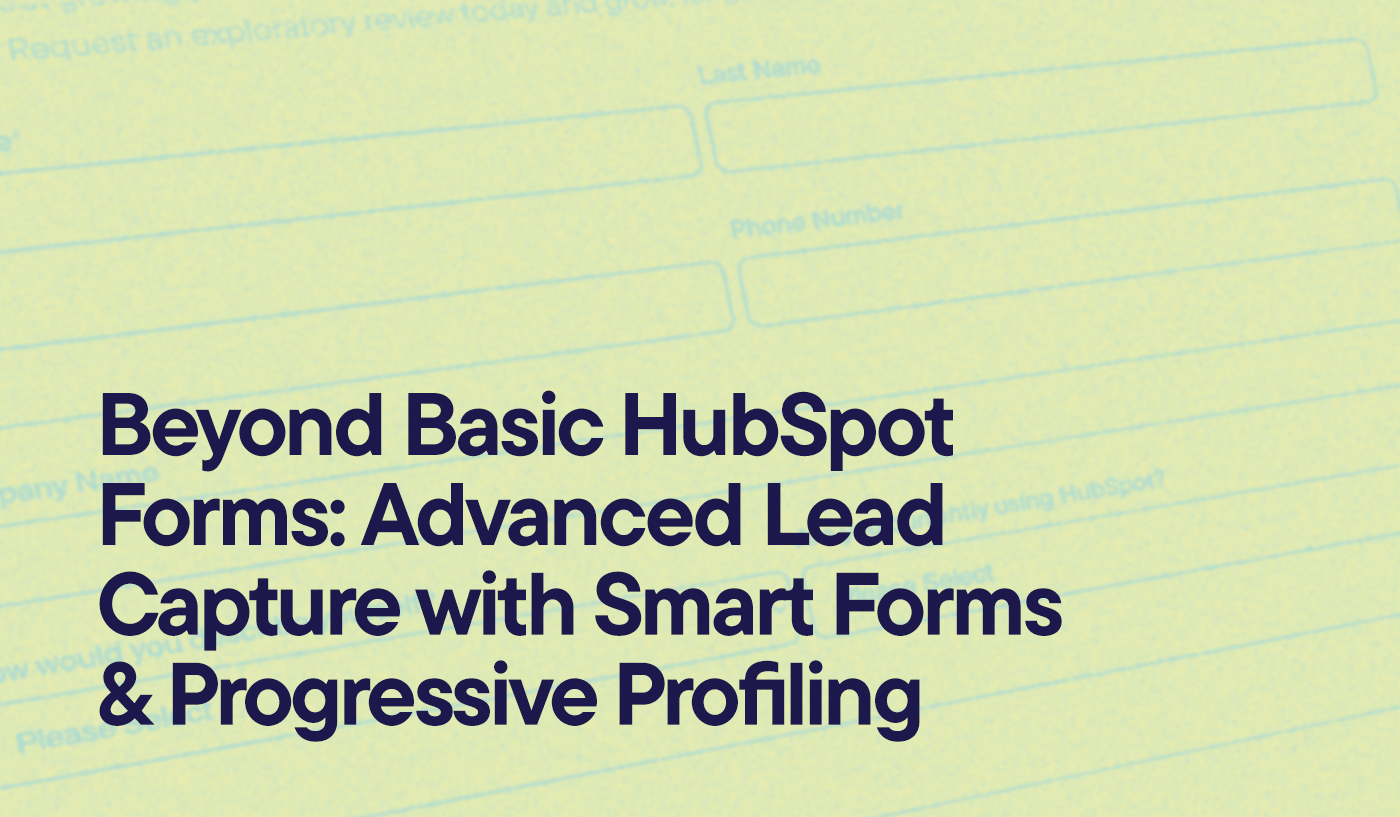The days of static, one-size-fits-all forms are over. B2B prospects now expect personalized, frictionless experiences from their very first interaction with your brand.
Yet many businesses using HubSpot CMS are still relying on basic forms that create unnecessary barriers and miss opportunities to capture qualified leads.
If your lead capture strategy hasn’t evolved beyond standard form fields and generic CTAs, you’re likely leaving revenue on the table. Modern buyers research extensively before engaging with sales teams, and they expect websites to adapt to their needs and interests throughout their journey.
The good news? HubSpot CMS provides powerful tools to create sophisticated lead capture experiences that feel natural, reduce friction, and generate higher-quality prospects.
At Hypha, we’ve helped B2B companies move beyond static forms by implementing personalized, CRM-connected lead capture systems that scale with their business.
Key Takeaways
- Progressive profiling reduces form friction by asking only for new information on repeat visits
- Smart CTAs and conditional logic personalize experiences based on visitor behavior and CRM data
- Conversational marketing tools like chatbots qualify and route leads in real-time
- AI-powered scoring and data enrichment automate lead qualification and profile building
- Strategic implementation starts with auditing existing forms and gradually layering advanced features
Where Basic HubSpot Forms Fall Short
Traditional forms create predictable friction points that reduce conversion rates and frustrate returning visitors.
Here’s where basic implementations typically struggle:
Static, Repetitive Experiences
When repeat visitors encounter the same lengthy form asking for information you already have, they often abandon the process entirely. A prospect who downloaded your pricing guide three months ago shouldn’t have to re-enter their company name, role, and industry to access a related resource.
One-Size-Fits-All Approach
Generic forms ignore the reality that different prospects have different needs. An enterprise buyer evaluating complex solutions has different concerns from a small business owner exploring entry-level features, yet basic forms treat them identically.
Manual Follow-Up Dependencies
Standard forms typically generate generic notifications that require manual review and routing. This creates delays in lead response and inconsistent follow-up experiences that can lose prospects’ attention during their active research phase.
Limited Context and Intelligence
Basic forms capture explicit information but miss behavioral signals and implicit interest indicators. They can’t tell you that a prospect spent significant time on your pricing page or has visited your competitor comparison content multiple times. See how a modern HubSpot lead capture strategy compares to traditional forms:
Basic vs. Advanced Lead Capture in HubSpot
Basic HubSpot Forms
Advanced Lead Capture
What ‘Advanced Lead Capture’ Really Means
Advanced lead capture goes beyond collecting contact information to create intelligent, adaptive experiences that build stronger prospect relationships while gathering more valuable insights.
Progressive Profiling: Building Relationships Over Time
Progressive profiling transforms lead capture from a single transaction into an ongoing relationship-building process. Instead of overwhelming prospects with lengthy forms, you collect information incrementally across multiple interactions.
When implemented correctly, progressive profiling shows new questions to returning visitors while remembering their previous responses.
A prospect might provide basic contact information for their first download, add company size and budget range for a product demo, and share specific pain points when requesting a consultation.
This approach dramatically improves conversion rates while building richer prospect profiles that enable more personalized follow-up and better sales qualification.
Key insight: The goal isn’t to collect more data—it’s to collect better data with less friction.
Smart CTAs: Lifecycle-Aware Experiences
Smart CTAs display different messages and offers based on where prospects are in their buyer’s journey (their lifecycle stage in your sales process). A first-time visitor might see an educational webinar invitation, while someone who’s already downloaded several resources could be presented with a direct consultation booking.
These intelligent calls-to-action eliminate the awkwardness of showing product demo requests to prospects who haven’t yet engaged with educational content, while ensuring qualified prospects can easily progress to sales conversations.
Conditional Logic: Real-Time Personalization
Conditional logic allows forms to adapt based on prospect responses, creating personalized experiences that feel relevant and targeted.
For example, when someone selects “Manufacturing” as their industry, the form can reveal additional fields about production volume or compliance requirements that wouldn’t be relevant to software companies.
This dynamic approach reduces irrelevant questions while gathering industry-specific insights that help sales teams prepare more effectively for follow-up conversations.
Conversational Marketing: Instant Qualification and Routing
Chatbots and live chat tools capture leads through natural conversation while simultaneously qualifying and routing them to appropriate team members.
Instead of waiting for form submissions to be reviewed and assigned, prospects receive immediate responses and relevant information.
Advanced chatbot workflows can gather the same qualifying information as traditional forms while feeling more natural and providing instant value through helpful responses and resource recommendations.
Ready to see progressive profiling and smart CTAs in action? Contact our team to explore how these features can work in your specific HubSpot setup.
Next Level: Smart Personalization
HubSpot’s CRM integration enables sophisticated personalization that adapts to what you already know about your prospects.
CRM-Driven Personalization
When integrated with your HubSpot CRM, your website can dynamically adjust content, forms, and CTAs based on known prospect information. Returning visitors see personalized headlines, relevant case studies, and targeted offers that reflect their specific interests and company characteristics.
This level of personalization creates experiences that feel custom-built for each prospect while requiring no manual effort from your team.
Pro tip: Start with simple personalization like showing different CTAs to existing contacts versus new visitors before implementing more complex dynamic content.
Advanced: AI and Data Integration
For organizations ready to leverage cutting-edge capabilities, HubSpot offers AI-powered tools and third-party integrations that further enhance lead capture effectiveness.
AI Scoring and Intelligent Routing
HubSpot’s AI capabilities can automatically score leads based on behavioral patterns (pages visited, content downloaded, email engagement) and demographic information, then route high-priority prospects directly to sales teams while nurturing others through marketing workflows.
This intelligent automation ensures your best prospects receive immediate attention while preventing your sales team from being overwhelmed with unqualified leads.
Data Enrichment Integration
By integrating tools like ZoomInfo or Clearbit with your HubSpot forms, you can automatically append company information, contact details, and firmographic data (company size, industry, revenue) to prospect records. This reduces form fields while building comprehensive prospect profiles that support more effective sales conversations.
Build It Right: Implementation Strategy
Successfully implementing advanced lead capture requires strategic planning and gradual rollout to ensure optimal results.
Start with a Comprehensive Audit
Begin by analyzing your current forms and conversion paths to identify friction points and personalization opportunities. Look for forms with high abandonment rates, redundant information requests, and generic CTAs that could be made more relevant.
Document your current conversion rates and lead quality metrics to establish baselines for measuring improvement after implementing advanced features.
Implement Progressive Profiling First
Progressive profiling delivers immediate results with relatively simple setup.
Start by reducing your longest forms to essential fields, then create follow-up forms that gather additional information through subsequent interactions.
Focus on forms for your most popular resources first, as these will provide the quickest wins and largest volume of improved experiences.
Layer in Smart CTAs and Conditional Logic
Once progressive profiling is working effectively, add smart CTAs that adapt based on lifecycle stage and previous engagement. Then implement conditional logic in your most important forms to create personalized question flows.
Test these features thoroughly with different prospect scenarios to ensure they’re working as expected and providing better experiences than your previous static forms.
Add Conversational Elements Strategically
Implement chatbots on your highest-traffic pages and most important conversion points. Start with simple qualification workflows that can handle common questions and route prospects appropriately.
As your team becomes comfortable with conversational marketing, expand to more sophisticated bot interactions that can handle complex qualification and scheduling.
Train Your Team on New Capabilities
Ensure your marketing and sales teams understand how advanced lead capture features work and how to leverage the enhanced prospect intelligence they provide.
Updated lead scoring, progressive profiling data, and conversational insights require adjusted follow-up strategies to maximize their value.
Free HubSpot Portal Audit
Unlock the Full Potential of Your HubSpot Portal
Request A Portal Audit arrow_forwardQuick Start Checklist
Before implementing advanced features, ensure you have these fundamentals in place:
- Current form performance baseline documented
- Most problematic forms identified (high abandonment, low conversion)
- Team training scheduled for new features
- Success metrics defined for measuring improvement
- Gradual rollout plan established
Frequently Asked Questions About Advanced Lead Capture in HubSpot
Progressive profiling is one of HubSpot’s more straightforward advanced features. Most organizations can implement basic progressive profiling within a few hours, though optimizing the strategy across multiple forms and touchpoints requires more planning.
Moving Beyond Form Fills: The Future of Lead Capture
Advanced lead capture represents a fundamental shift from transactional information gathering to relationship-building through intelligent, personalized experiences.
By implementing progressive profiling, smart CTAs, conversational marketing, and AI-powered automation, you create lead capture processes that prospects actually enjoy engaging with while gathering better qualifying information for your sales team.
The most successful B2B organizations are moving beyond basic forms to create sophisticated lead capture ecosystems that adapt to prospect behavior, provide immediate value, and seamlessly connect marketing interactions with sales follow-up.
The question isn’t whether to upgrade your lead capture strategy—it’s how quickly you can implement these advanced capabilities to stay competitive in an increasingly sophisticated B2B buying environment.
Want to see how your current forms stack up against these advanced capabilities? Contact our team today to explore how progressive profiling, smart CTAs, and conversational marketing can transform your HubSpot lead capture strategy.