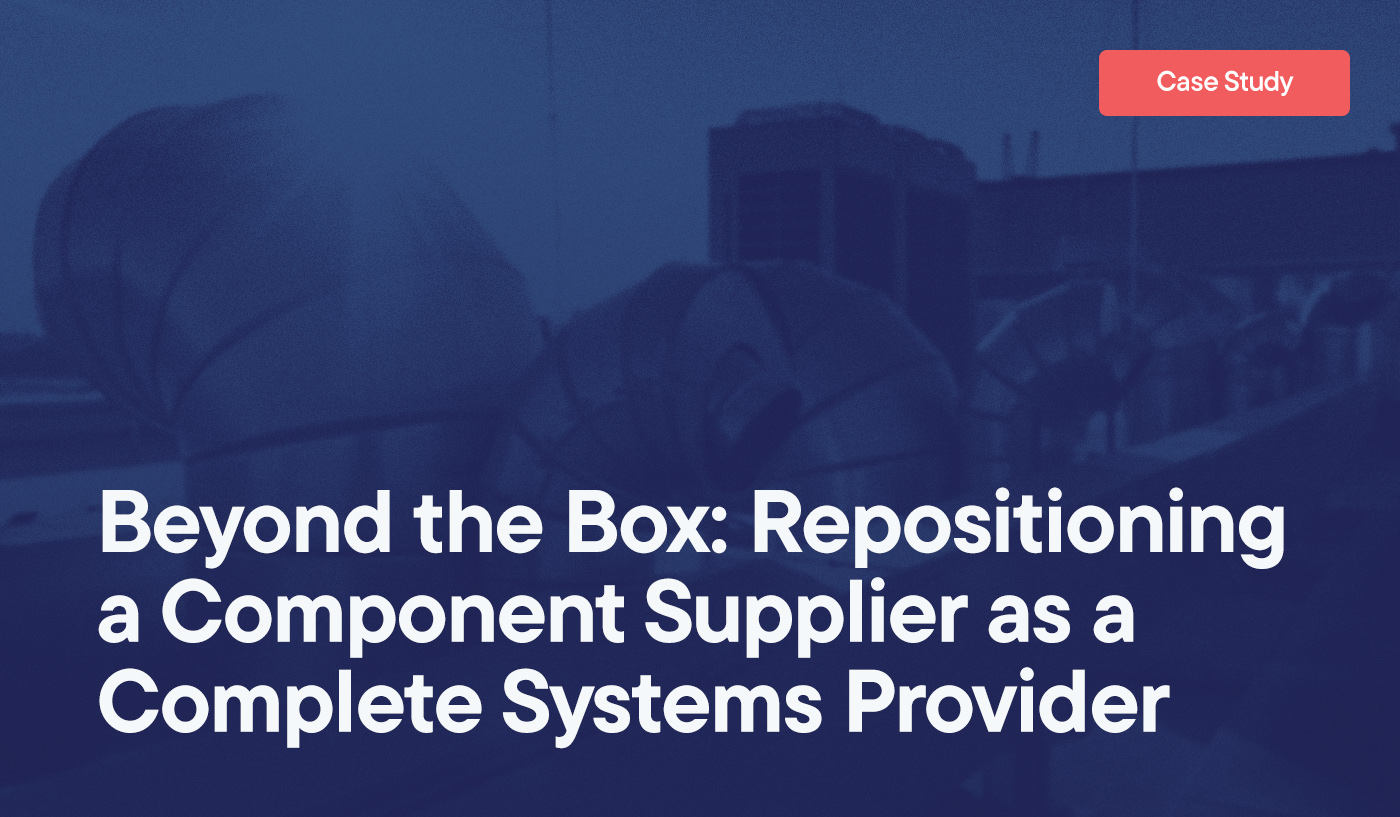The B2B “Quote-to-Cash” process stops at the CRM boundary for most companies. A deal hits Closed-Won in HubSpot, and then...nothing. The invoice goes out through QuickBooks, payment processing happens in Stripe, and your RevOps team has no visibility into whether that $50K annual contract actually converted to cash.
Sales reps can’t see invoice status. RevOps can’t report on realized revenue without exporting to spreadsheets. Finance teams reconcile payments manually. And developers build custom integrations that break every time Stripe updates their API.
Commerce Hub closes this gap by bringing invoices, payments, and subscriptions into HubSpot as native CRM objects. But the implementation is more complex than connecting a Stripe account. Let’s look at the architecture, the actual costs, and where migrations typically fail.
Key Takeaways
What It Is: Commerce Hub introduces Invoices, Payments, and Subscriptions as standard CRM objects, enabling automation beyond what a basic payment processor provides.
The Cost: Expect a 0.5% to 0.75% platform fee on top of standard processing rates. The value lies in closed-loop reporting and eliminated manual reconciliation.
Who It’s For: B2B service and SaaS companies needing Quote-to-Cash visibility. Generally not cost-effective for high-volume B2C retail.
Migration Complexity: Existing Stripe subscriptions require PAN Data Transfer—a process that can take days to weeks and typically forces a billing pause.
The Architecture
A Data Modeling Update
Commerce Hub is a data modeling update, not just a payment processor.
Historically, HubSpot treated “Revenue” as a static property on a Deal record. That works for sales forecasting, but it fails for the reality of business—recurring revenue, partial payments, net-30 terms, and refunds.
Commerce Hub solves this by introducing three critical Standard Objects to the CRM. These aren’t just properties; they are distinct records with their own IDs, associations, and workflows:
Invoices: Native records that can be associated with Contacts, Companies, and Deals. They have their own pipelines and status properties (Draft, Open, Paid, Void).
Payments: A record of the literal transaction event (e.g., “$500 charged to Visa ending in 4242”).
Subscriptions: The engine for SaaS and retainer-based agencies. This object manages the recurring logic (billing dates, renewal terms) separate from the Deal itself.
This matters because these are objects, not properties. You can trigger workflows when a payment fails, when a subscription renews, or when an invoice goes 30 days past due—without relying on a third-party integration to push status updates back to a Deal property.
The Economics
Understanding the Platform Fee
The cost structure is different from a standard Stripe setup, and this is where most implementations stall.
Under the hood, HubSpot Payments is powered by Stripe. If you use the native HubSpot Payments tool, you’re essentially using a white-labeled version of Stripe. If you prefer, you can bring your own existing Stripe account (the “Stripe Integration”).
However, there’s a cost for having that data live natively in HubSpot.
The Fees: You’ll pay the standard processing rate (roughly 2.9% + $0.30 for cards), PLUS a “Platform Fee” that typically ranges from 0.5% to 0.75% per transaction.
The ROI Calculation
Looked at purely as a transaction cost, that 0.5% fee seems expensive. But consider what it buys you:
- Closed-loop reporting: Every dollar of realized cash can be attributed back to the original marketing touchpoint (the specific ad, email, or demo request that generated the deal)
- Eliminated manual reconciliation: No more exporting Stripe data and matching it to HubSpot deals in spreadsheets
- Real-time visibility: Sales and finance teams see the same invoice and payment status without Slack messages or email threads
For most B2B service and SaaS companies, the efficiency gain outweighs the platform fee. For high-volume, low-margin e-commerce where you’re processing thousands of small transactions daily, the math doesn’t work.
B2B Invoicing and Programmable Quotes
Commerce Hub is built for B2B service and SaaS companies, not e-commerce.
The Invoicing Bridge
The biggest operational win for sales teams is the ability to generate an invoice directly from a Deal without giving them access to QuickBooks. They can send a payable link, the client pays, and the status updates instantly in HubSpot. No more “Hey, did client X pay yet?” messages to the finance team.
Custom Quote Templates
Standard HubSpot quotes are functional but rigid. If your pricing logic is complex—volume-based tiering that changes by region, or usage-based pricing with multiple discount tiers—the out-of-the-box templates can’t handle it.
This is where HubL development comes in. Using HubL (HubSpot’s templating language), developers can build custom quote templates that pull data from custom objects, apply conditional logic for region-specific terms, and match your brand guidelines exactly.
For example: A quote template that pulls “Usage History” from a custom object, calculates tiered pricing based on annual volume, and displays different payment terms for U..S vs. EU customers—all without requiring sales reps to manually update multiple fields.
We can make a proposal look exactly like your corporate website, pull in external product data, and use conditional logic to display specific legal terms or pricing tiers based on the products sold.
Two Implementation Challenges That Trip Up Most Migrations
The Migration Blackout
If you have existing Stripe subscriptions, you can’t export/import credit card data via CSV. Credit card tokens (PAN data) require a formal PAN Data Transfer between Stripe and HubSpot.
The challenge: This transfer process can take 1-3 weeks depending on your subscription volume. During this window, you typically need to pause recurring billing or maintain parallel payment processing. For businesses with 500+ active subscriptions, the coordination required is significant—you’re essentially planning a cutover that can’t fail without affecting cash flow.
You need a migration strategy that accounts for:
- Timing the transfer to align with your billing cycle
- Communicating the transition to customers if payment methods need to be re-entered
- Testing the new billing infrastructure before the cutover
- Having a rollback plan if something breaks
Tax Nexus Complexity
HubSpot has rolled out “Automated Tax” powered by Stripe Tax, which handles sales tax calculations across multiple jurisdictions. This is excellent for straightforward setups.
However, keep an eye on the licensing: advanced automated tax features require Professional or Enterprise licenses. If you’re currently on a Starter tier, this could force an unexpected budget increase.
If your business has complex tax requirements (multiple nexus states, exempt customers, digital goods classifications), you’ll want to map out the tax logic before migration. Stripe Tax is powerful, but it’s not a replacement for proper tax accounting guidance.
The Verdict
When Commerce Hub Makes Sense:
- B2B professional services with recurring retainers
- SaaS companies with sales-led motions (not pure self-serve)
- Membership organizations billing annually or monthly
- Any business where sales, finance, and operations teams need shared visibility into the invoice-to-payment process
The visibility it gives you into your revenue stream changes how your teams operate. Sales can see which clients are 60 days past due. Marketing can track which campaigns generate not just pipeline, but actual cash. Finance can reconcile without spreadsheets.
When to Look Elsewhere:
- High-volume B2C retail (Shopify/WooCommerce territory) where the 0.5% platform fee makes margins unworkable
- Complex usage-based billing (per-API-call, per-second compute time) that requires real-time metering beyond HubSpot’s capabilities
- Businesses processing >$10M annually through e-commerce where the platform fee becomes material
Commerce Hub finally closes the loop on Revenue Operations, turning “getting paid” from a back-office chore into a CRM-powered engine. But like any engine, it needs to be tuned correctly to run.
Planning Your Commerce Hub Migration
Most Commerce Hub implementations fail at two points: the PAN Data Transfer (where credit card tokens move from Stripe to HubSpot) or the custom quote logic (where standard templates can’t handle your pricing model).
We’ve managed migrations for clients with 2,000+ active subscriptions and built HubL quote templates that handle regional pricing, volume-based tiers, and usage-based calculations that standard templates can’t touch. The typical migration takes 8-12 weeks when you account for:
- Mapping your current Stripe product catalog to HubSpot products and line items
- Coordinating the PAN Data Transfer window with your billing cycle
- Building and testing custom quote templates before the cutover
- Training your sales and finance teams on the new workflows
If you’re evaluating Commerce Hub for a B2B service company with recurring revenue, we can audit your current Stripe setup and tell you honestly whether the migration economics work—or whether you should wait until your billing model stabilizes.
Commerce Hub isn’t for everyone, but when it fits your business model, it transforms how your entire revenue operation runs. The question isn’t whether the platform fee is worth it—it’s whether you’re ready to architect your revenue data properly. Get in touch and we’ll walk through your current setup.