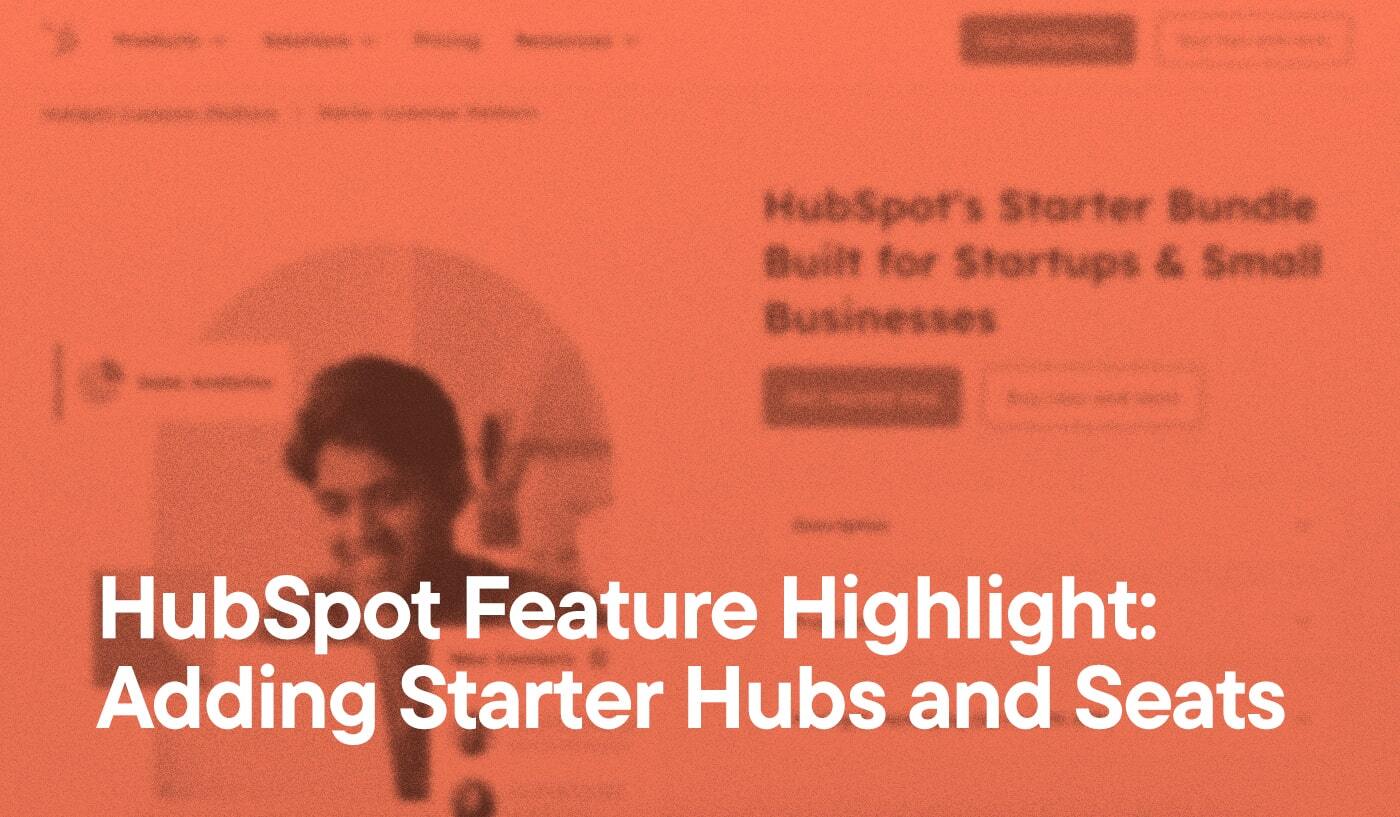Easily scale your HubSpot portal by adding new Starter Hubs or individual seats, without needing to start a new contract or go through a sales rep.
As part of our commitment to helping our customers get the most out of their HubSpot tools, we regularly share Feature Updates—highlighting new ways to improve how your team works in HubSpot.
These updates are designed to spark ideas, showcase practical use cases, and remind you that Hypha is here to proactively help you unlock HubSpot’s full potential.
Self-Serve HubSpot Expansion: Add Starter Tools or Seats Anytime
Growing your use of HubSpot? The process of adding Sales Hub Starter, Service Hub Starter, Marketing Hub, Content Hub or Operations Hub Starter, or additional seats to your current portal is quick and easy. There’s no need to request a quote or engage your HubSpot rep for these lightweight additions.
Why this matters:
- Instant access: Once purchased, the new features are unlocked immediately in your portal.
- No quote required: Since Starter tiers are flat-priced, there’s no room for negotiation. Because of this, HubSpot allows you to purchase directly.
- No contract reset: Adding a Starter Hub or seat extends your current contract—it won’t start a new 12-month term.
How to Add a Starter Hub or Seat
-
In your portal, click your company name in the top right.
-
Go to Pricing & Features.
-
View your current subscriptions and available upgrades.
-
Click Buy Now under the Hub or seat you want to add.
-
Select the quantity (for seat-based Hubs) and complete the self-checkout process.
Consult with Your Hypha Account Manager First
While Starter Hubs are easy to add, they can impact how your other Hubs function or influence future upgrades. We recommend speaking with your Hypha account manager before making changes. We’ll ensure your software stack stays aligned, are cost-effective, and future-ready.
Here’s a brief guide on how to add HubSpot Starter Hubs or seats using the self-service checkout in your portal, enabling immediate access to new features without altering your contract or consulting a sales representative.
At Hypha, we help organizations optimize HubSpot with the right blend of CRM structure, automation, content strategy, and advanced customization—including new AI-powered tools.
If you’re looking for a proactive HubSpot agency to help you unlock more value from your portal, contact us to get started.
Free HubSpot Portal Audit
Unlock the Full Potential of Your HubSpot Portal
Request A Portal Audit arrow_forward